
A weird (o) way to spend a weekend
A few weekends ago I got a bee in my bonnet that resulted in wasting a lot of my time trying to duplicate the artwork on this Brand-X Weirdo board. I’m pretty sure Bernie Tostenson is my favorite skateboard artist. I loved those mid 80’s Weirdo boards, as well as the late 70’s and early 80’s Sims boards he did. I decided to try and replicate the Weirdo.
I’ve looked at this board a thousand times. Near as I can tell there is a very minimum of eight colors on this board, probably nine. I got as far as seven colors. I still need to tweak the green waves at the bottom quite a bit and add the red plate. That makes eight colors. I think there might have been a ninth color in the blend in the blue background. Here’s my source material, courtesy of House of Neil.

Here’s the replicated artwork. I say replicated because it’s not a completely accurate reproduction. The hardest part, even with all the computer aided technology was making the spiral. The rest of it was just so much mechanical motion. I spent… way too much time on this. I can’t imagine how much time it took Bernie do this by hand with an exacto blade and 8-10 sheets of rubylith.

Here’s an animation of all the layers. It’s not in the order it was likely printed, just the one that looks best animated. I have no plans to print this on anything, I sure as hell couldn’t actually print it on an actual skateboard without making one big ugly mess. But now that I’ve gone through all the trouble I might print it on some flatwork, just for closure. Yes, the yellow should be the board color, but it’s presented out of order to show the colors overlaying an actual board. Also, my green wavy lines are not very good, and need to be fixed.


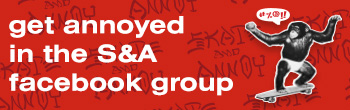
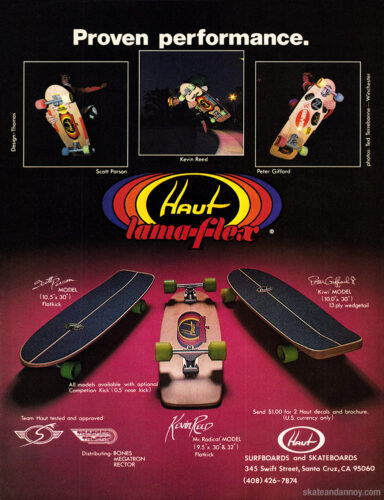

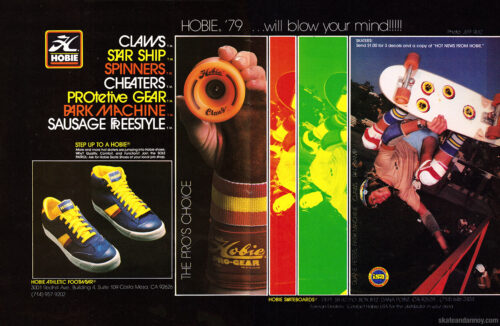





Soooooo 80’s . Nice work
freaking excellent job Randy. You better do something with that. Maybe make it the background here. Give everybody who views the site a migraine.
As you’re no doubt aware, shading from baby blue on the nose to flat blue at the bottom of the background, with most of the transition just after what would currently be the bend, would make it exack…. (And the baby blue DOES look good on the nose….)
Nice! This is one of those things a guy works on between 1 a.m. and 4 a.m. with no regard to his own well being the next day. They would have done the blue background fade with an airbrush and then scened on top of it? Honestly, I admire this mostly because it was screened and had to have been so time consuming–antithetical to high production work. How many of these could they do in a day?
In fact, if you take some greyness out of all your blue, but deepen the blue below the explosion (except in the lowest blue dot, which wants to be less grey as well, but NOT a deeper hue), and just transition that inch-or-so of blue below the top of the black dotted pink panel from baby blue to the medium blue of the lowest blue dot (in other words, three different CONSISTENT shades of blue, [nose, middle/all-dots, bottom], plus one fade), it’ll be eerily perfect.
You missed the black key-line on the bottom of the yellow overlapping triangle. Sorry, it’s my daily Art Director job that makes me edit/critique things. I can’t help it.
There’s always one….
Nice work now the Eddie Gein??
Oh, requests?
How about the Jeff Kendall grafitti?
…and in the original the shadow of the cloud top left is split.And you didn’t do the fade to a darker blue.I can’t help it either.Otherwise,really great job!
I merged that shadow. On the real board it looks like a mistake in the screen where it is split, like a piece of tape stuck on the screen or something. It’s real awkward looking.
I intentionally omitted the fade in the blue. If I end up printing something, I’m not going to try and duplicate that fade.
I’ve also got to fix the shadow on the bottommost blue circle.
You,re actually right.I went to disposabletheblog;the shadow is fixed on the 12-color version.
Even though there’s actually only an inch of fade? Otherwise, it’s three different consistent shades of blue (unless you count the eyeball, which is a fourth… but you oughta leave ONE “mistake”, like the prisoners who make expensive Turkish rugs are told to do [so customers’ll know a machine didn’t make them]).
Looks like fun. There was a spiral tool in Illustrator for a while. There’s a twirl tool now that you could probably do it with.
You would think, but that tool doesn’t do a pseudo concentric rings spiral, more of a mathematical spiral, it wants to make the spiral farther from itself as it goes along. You can control some of it, but it won’t make a spiral like the one above where the line is the same distance from itself at all points. I eventually found a tutorial that combined a custom brush applied to concentric circles, and a lot of trial and error.
While I’m at it, the star tool in Illustrator is useless for making the classic 5 sided star.
Hold down the shift and option keys dude.
Does your version of illustrator have the twirl tool? If you use it on an anchor point of a path it does a rough version of what you want. Maybe easier to tweak the one it makes than to draw one from scratch.
Skills.
ca-razy
If that was turned into some sort of Artwork, then I’m all over a copy. A t-shirt or something? Donation to Bernie’s estate maybe? Would be a nice tribute.
….and the key-line on the pink dot under the front truck,
how could I have missed that one?